There is an easy way to quickly see what is behind a Bitly URL without actually clicking on the link. There are two methods we can use to see what destination awaits us. We can use the method of adding a plus symbol ("+") at the end of the bitly link URL or using a web tool to do it.
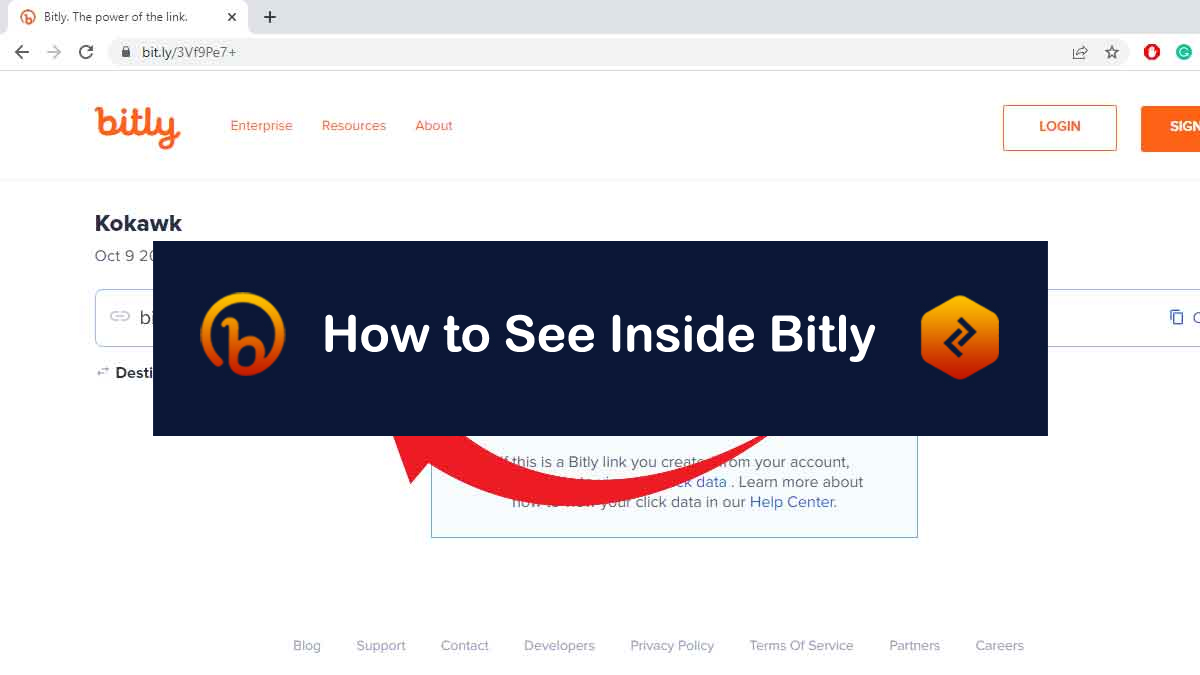
+ Sign Method to See Inside Bitly Link
Among the two methods, the best way to do it is by adding a plus symbol. You
can check where any Bitly link will take you by adding a plus symbol ("+") at
the end of the URL. If you aren't so sure about where a link will direct you,
it is possible to preview the link before clicking on it.
If you're unsure of where a link will lead you, you can view a preview of it beforehand. To do this, simply append a plus sign (+) to the end of any link in your browser. For instance, enter https://bit.ly/bit.ly/3CyPk3P+ into your browser to view a preview page for the link https://bit.ly/3CyPk3P
Just adding a plus symbol at the end of the bitly link URL will solve your problem. In the two methods, the plus symbol is the best and it is way easier to do it. Bitly link is the best shortener URL because it is simple and it works great.
If you're unsure of where a link will lead you, you can view a preview of it beforehand. To do this, simply append a plus sign (+) to the end of any link in your browser. For instance, enter https://bit.ly/bit.ly/3CyPk3P+ into your browser to view a preview page for the link https://bit.ly/3CyPk3P
Just adding a plus symbol at the end of the bitly link URL will solve your problem. In the two methods, the plus symbol is the best and it is way easier to do it. Bitly link is the best shortener URL because it is simple and it works great.
Tags:
Bitly
